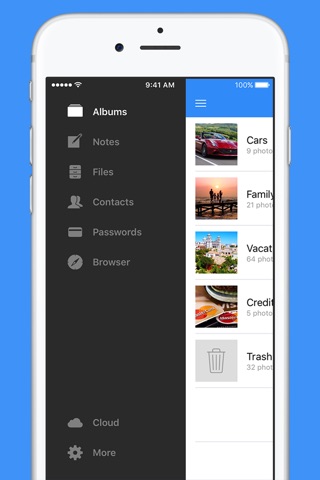FileGuard app for iPhone and iPad
4.4 (
624 ratings )
Utilities
Photo & Video
Developer:
One Wave AB
Free
Current version:
3.0.1, last update: 4 months ago
First release : 18 Apr 2014
App size: 13.82 Mb
Store all your private files in a secure digital vault. FileGuard helps you passcode-protect all your personal photos, videos, notes, files, and more. It also comes with a private internet browser that lets you surf the web without leaving any traces on your device.
With FileGuard, you can:
- Lock your personal photos and videos
- Write and store private notes
- Import and view files
- Store contacts
- Keep track of all your passwords and codes
- Browse the internet without leaving any history
- Make private bookmarks
FileGuard also comes with a number of exclusive security features, including:
- Face ID/Touch ID
- Two-Factor Authentication (2FA)
- Album Locks
While the basic functionality of the app is free to use, unlimited use and access to the more advanced features require an auto-renewing subscription. To learn more about this subscription, please see the following information.
------------------------
Subscription Information
- The subscription price starts at $2.99 per month or $19.99 per year and is automatically renewed every month or year until cancelled.
- Your payment will be charged to your iTunes Account as soon as you confirm your purchase.
- You can manage your subscriptions and turn off auto-renewal from your Apple ID account settings after the purchase.
- Your subscription will renew automatically, unless you turn off auto-renew at least 24 hours before the end of the current period.
- The cost of renewal will be charged to your account in the 24 hours prior to the end of the current period.
- When canceling a subscription, your subscription will stay active until the end of the period. Auto-renewal will be disabled, but the current subscription will not be refunded.
- Any features requiring an active subscription (including Cloud Storage) may, at any time without notice, be turned off or removed after the subscription has ended.
About Subscriptions: http://onewave.se/fileguard/subscriptions.html
Terms of Use: http://onewave.se/fileguard/terms.html
Privacy Policy: http://onewave.se/fileguard/privacy.html
Pros and cons of FileGuard app for iPhone and iPad
FileGuard app good for
This apps works perfectly for everything you can imagine strongly recommend it for anyone!!:)
This app does everything I want it to do with out upgrades to it
This app is good and gets better anytime you upgrade switcher you own phone or just pay for an upgrade works great
It Works & It Hella Hides Your Pictures & My Mom Cant Go Through My Phone & Find AnyThing Because It Works & Looks Like A Normal Calculator App.
My only complaint is that if you want to upgrade it has to be a monthly charge. I wish they would offer a one time payment to get at least of the upgrades and not the cloud storage. I can understand paying a monthly fee for cloud storage, but not for the other stuff.
This is one of the best app out there as you can contain your privacy at different levels will definitely buy the upgrade
Some bad moments
I love this app , but I did not realize it was a monthly charge ... Really stupid .... I would pay a one time fee but it is not worth a subscription ..... They automatically made me subscribe with out me verifying..says free but its not
Ok so it started good I loved it everything was free until it all ended and I had forgotten my password and it said stay protected I clicked it and I had to pay and I cant get any of my photos back so if you dont want to lose your photos to this do not I repeat DO NOT GET THIS APP
There is no icon that installs on the home screen and there is no remove app option while in the app. It also doesnt show up in the app list in settings, so how are you supposed to delete it? Its clearly done on purpose and it makes me want to visit the developer and punch him in the throat.
My password wont work, and I put in the right one and I remember it but it wont allow me to see my photos!
This app is complete trash! At first I liked it, then it told me to get unlimited photos spend a one time payment for pro status. I thought "ok cool, upgraded now I have full features". NOT. It then proceeds to tell me that if I want to just delete what is in the trash bin I have to upgrade to a monthly paying "premium" service!!! You should not have to pay for basic services like deleting a photo. If I could give this app no stars I would. Lucky for the developers, it wont let me.
if youre willing to pay money to save pictures, then maybe this is a good app for you but if not dont buy. the give you a free trial and after that they tell you you have to pay to keep adding pictures and then they wont let you export your pictures anywhere. yeah, you can screenshot them back into your photo album but videos wont get transferred. dont waste your time and money & get a different app.
Usually FileGuard iOS app used & searched for
private photo,
applock,
saf,
photo vault,
app lock,
photo lock,
calculator photo vault,
wave app,
photo locker,
photo vault free,
calculator plus,
photo vault calculater,
waves app,
safr,
keep safe app,
calculator vault,
private photos,
safe lock,
photo vault pro,
keepsake,
photo safe,
safe browser,
safe app,
photovault,
the wave app,
and other. So, download free FileGuard .ipa to run this nice iOS application on iPhone and iPad.